In
this article, I will explain configuring Mikritk router to work as DSL router by
configuring it as pppoe client.In the same time you can use all the router
features such as NAT, filter rules similar to ACL in cisco, NTP, SNMP ,Limit
traffic speed , etc...
Configuring Mikrotik router as pppoe client requires
- Configuring DSL modem or router in bridge mode
- Configuring Mikrotik as PPPoE Client
Looking
at the above diagram, we have TPLINK dsl router that should be configured as
bridge and connected to the DSL service provider. In addition to Mikrotik
routerboard that should be configured as pppoe client.
Configuration steps
1. Configuring
the DSL router as bridge, as you show in the image below
2. Creating
a PPPoE interface in the Mikrotik router and configuring the DSL username and
password on this interface. Press on the interfaces button and click on the
plus icon, you will see a menu, choose a pppoe client and fill the DSL username
and password as you show in the image below.
Watch the simple & short video:
More
explanation about the configuration, download this video

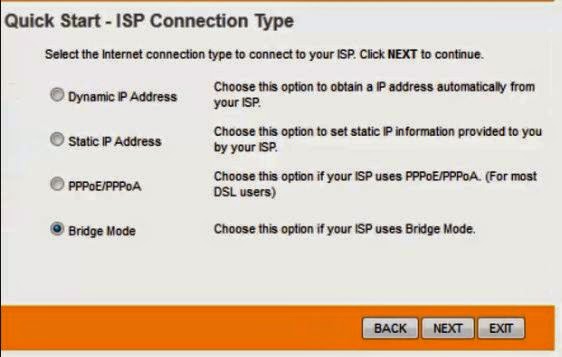

Thank You!!
ReplyDelete高品質のコンテンツを提供するためのあなたの献身は本当に印象的です. CPS測定 についてのプロファイルを共有したいと思います。これは、オンライン ゲーマーの間でますます人気が高まっており、素晴らしい方法です。 友達に挑戦し、クリック速度を向上させます。
ReplyDelete