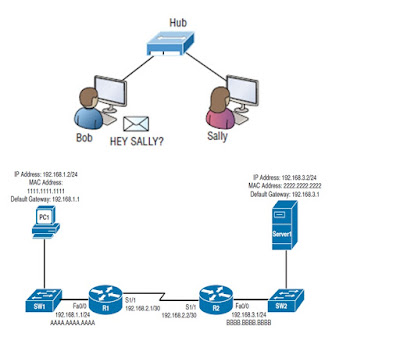In this article will demonstrate on the differences between the network architecture types. There are three network architecture types:
- Point-to-Point Network
- Broadcast Network
- NBMA (Non-Broadcast Multi Access) Network
Point-to-Point network: A network that joins a
single pair of routers, such as connecting two routers to each other using
serial link.
Broadcast Network: is
a multi-access broadcast network, such as Ethernet. Multi access means numerous
network devices such as hosts, printers, and routers can access the same media
or multiple devices are members of the same network media, this network has a
capability of broadcast such as Ethernet switched network as illustrated in the
diagram below.
NBMA Network: A network that interconnects
more than two routers but that has no broadcast capability. Frame
Relay, ATM, and X.25 are examples of NBMA networks.
Watch this simple and short video that shows the
difference between all network architecture types
To get automatic updates on your YouTube guide, subscribe
to the channel
https://www.youtube.com/channel/UCl25WPPKY4jnkGf32DnXU5w
https://www.youtube.com/channel/UCl25WPPKY4jnkGf32DnXU5w
To get automatic updates on your facebook, join a
facebook group
https://www.facebook.com/groups/netsyshorizon/
https://www.facebook.com/groups/netsyshorizon/
Related Links:
https://youtu.be/a-ajvu86ZGE
Cisco ios dhcp reservation and Cisco dhcp lease release
https://youtu.be/hTduy8_YDTY
Cisco dhcp lease time hours / Cisco dhcp lease time infinite
https://youtu.be/tpYIe6KSlcI
CUCM IP Phone Registration and Configuration and make a call between two ip phones
https://youtu.be/bXvtDY2O7JM
Make a bootable CUCM image from a non bootable iso file / Cisco bootable iso
https://youtu.be/pfH1HzVYowE
NBMA Network Broadcast Network Point-to-Point Network
https://youtu.be/yHIkJ-jOJHM
Difference Between Network and Internetwork / Network Types LAN MAN WAN
https://youtu.be/pGIkjYf9wC8
EIGRP Metric Calculation and Configuring different Delay and Bandwidth values
https://youtu.be/zgqaVkQe5Sw
Telnet Vs SSH - Difference betweenTelnet and SSH Configuration
https://youtu.be/15pfENww-dk
Configure DHCP on Cisco router - Cisco router as a DHCP Server
https://youtu.be/YTCgVn9X4ac
SSH from cisco router and switch to another
https://youtu.be/_I-0Vgc8E9s Assign ip address to cisco switch / Assign ip address to vlan
https://youtu.be/Q9SUVmyJr80
OSPF Cost Calculation and Configuring Bandwidth/ip ospf cost/reference bandwidth
https://youtu.be/zgqaVkQe5Sw EIGRP Composite Metric Calculation and Configuring different delay values and Bandwidth values
https://youtu.be/GsnV4Bc3On8 Configure / Assign IP address to Cisco Layer 3 Switch
https://youtu.be/s9DMZCq27Ys
Configuring cisco extended acl / extended named access control list tutorial using packet tracer
https://youtu.be/Tj6H8pg06f0 Configure Cisco Extended ACL/ Extended Numbered Access Control List ACL Using Packet Tracer
https://youtu.be/j0CDNAa2Wqg Port Forwarding and Static Nat on Cisco Routers - Access your private network from the internet
https://youtu.be/8WVWoW86Uhw Configure Cisco Named Standard Access Control List ACL on Cisco routers
https://youtu.be/u2zmuRZazFw
How Access List works - Numbered Standard Access List configuring
https://youtu.be/rLci6mFg2BA
Cisco router WAN Redundancy/WAN Failover and Change Routing dynamicaly Using IP SLA - Route Tracking
https://youtu.be/x3xZhbrX7Ww
Cisco Named Access Control Lists Editing (add and delete individual lines+resequence)
https://youtu.be/RToV6h2rGeM
Connecting GNS3 to Vmware
https://youtu.be/WuLf3ESAx94
How to download and install GNS3 1.2 + adding IOS image to GNS3
https://youtu.be/CXVNpERIPo4
Mikrotik router PPPoE client configuration - Mikrotik PPPoE client Setup
https://youtu.be/aUGL20rjbVA
Add IOS images to GNS3
https://youtu.be/GjxODWeuC5Y
Connect your PC to GNS3 - connecting GNS3 to local machine
https://youtu.be/c_b_-rGWnJc
Configuration register value - changing the configuration register
https://youtu.be/YVAKerOmJpk
Backup and Restore Cisco Configuration file - Cisco backup Config
https://youtu.be/YMX1EMPjBC0
Capture telnet password using wireshark - Sniffing telnet password using wireshark
https://youtu.be/xShwyUq-uHk
Clock Rate vs Bandwidth - Configuring clock rate and bandwidth
https://youtu.be/rntsm5bHagI
Configure Default routes on cisco routers
https://youtu.be/E5-kpZt8LU4
Configure cisco router hostname and ip address
https://youtu.be/1OYMlMzQ1dE
Cisco Router Password Recovery
https://youtu.be/6shdtrAx9l0
Static Routing Configuration Using Packet Tracer
https://youtu.be/v05Jm4h-Zms I
NSTALL and FIX CISCO VPN CLIENT ON WINDOWS 10 / FIX REASON 442 FAILED TO ENABLE VIRTUAL ADAPTER
https://youtu.be/9jp2EmiOMwQ
Remote desktop connection error due to credssp encryption oracle remediation
https://youtu.be/LkccEQPUYME
INSTALL and FIX CISCO VPN CLIENT ON WINDOWS 10 / FIX REASON 442 FAILED TO ENABLE VIRTUAL ADAPTER
https://youtu.be/9jp2EmiOMwQ
Connect GNS3 to Vmware 2019 / Adding Virtual Machines to the GNS3 Topology 2019
https://youtu.be/NVom_wG8t3o
How to Add Hibernate Shortcut to the Windows 10 Start Menu
https://youtu.be/umxSphM_VnY
GNS3 Error could not bind with WinError 10049 The requested address is not valid in its context
https://youtu.be/wMmd2_RBLYQ
Assign ip address mikrotik router interface
https://youtu.be/bFTnUCXtGmI
how to block website mikrotik / mikrotik website blocking / mikrotik website filtering
https://youtu.be/dNswOyvLT4w
Mikrotik default password / Mikrotik default ip address / mikrotik default username
https://youtu.be/xMu52KIjsn0
Keywords:
computer network
architecture types pdf ; network architecture definitionnbma network definition ; nbma network cisco ; nbma network frame relay ; define nbma network
nbma network ospf ; ospf over nbma network in ospf in other different articles.
nbma network eigrp ; eigrp over nbma network in ospf in other different articles.
nbma network example ; nbma network topology ; nbma network pdf
ospf nbma network configuration and eigrp nbma network configuration in other different articles.
what is nbma network nonbroadcast multiaccess
what is broadcast network ; broadcast network definition ; define a broadcast network
what is a multiaccess network ; broadcast a multi access definition ; define a multi-access network
broadcast network diagram ; broadcast network design ; broadcast network definition -broadcast network meaning ; broadcast network topology ; broadcast network example -
nbma network diagram ; nbma network design ; nbma network definition ; nbma network meaning - nbma network topology ; nbma network example
point-to-point network diagram ; point-to-point network design ; point-to-point network definition point-to-point network meaning ; point-to-point network topology ; point-to-point network example define - point-to-point connection ; point-to-point communication